Friday, 4 January 2013
DEADLIGHT CHEATS TRAINER
Do you like this story?
DEADLIGHT CHEATS TRAINER

IMPORTANT:
You probably need Microsoft .NET Framework 3.5 or above, otherwise the trainer will crash.
You can download it here: http://www.microsoft.com/download/en/details.aspx?id=21
(You’ll only need to install it once)
Using Deadlight Trainer/Editor
Launch the trainer first, then launch the Game and then Press F1 at the Main Menu.
Listen for “Trainer Activated”.
Press desired hotkey (trainer) and/or double click on a value (editor) to change it.
Options (Trainer/Editor)
Numpad 1: Infinite Health
Numpad 2: No Reload/Unlimited Ammo
Enhanced Teleporter
Options (Editor)
Edit/Lock/Unlock: Health
Edit: Maximum Health
Edit: Player Size (Two different versions)
Edit: Player Speed
Edit: Player Width
Edit: Ammo (Total)
Edit: Ammo In Clip
Notes:
- General:
After you’ve activated the trainer go ingame and move around a bit until the values are loaded. I suggest to run to the left and right of your screen, tab out and check if values are loaded.
If so you can activate/edit options.
- Editor:
Double click on value to change it.
- Infinite/Lock Health:
In rare cases this affects enemies as well. It’s recommended to kill zombies with a single headshot. If you encounter any issue deactivate this option and kill the enemy.
- Edit Maximum Health:
DO NOT set maximum health to value greater/equal than 50 (fifty).
- Edit Ammo:
You need a single bullet left. Shoot once to load up values. For this option it doesn’t matter if you activate ‘No Reload/Unlimited Ammo’ first or after.
- Enhanced Teleporter:
Save as many locations as you want. Export or import them easily. Please note that list will not auto save upon exit. So make sure you export list first before exiting trainer.
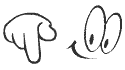
"Dont forget to subscribe,join my site for new Games and softwares Updates,and to leave comments!"

This post was written by: Author Name
Author description goes here. Author description goes here. Follow him on Twitter
Subscribe to:
Post Comments (Atom)










0 Responses to “DEADLIGHT CHEATS TRAINER”
Post a Comment