Monday, 7 January 2013
The Best Painting and Drawing Apps
Do you like this story?
Never Fear A Blank Page Again With These Inspiring Painting
and Drawing Apps for iPad.
If playing around with Draw Something has sparked those
creative impulses, and you're keen to try your hand at more artistic endeavours
- then chances are you've been looking at some creative apps for your device.
There's a great variety out there offering everything from doodling to pretty
high-end digital illustration tools. Knowing which one is going to best express
your interests is tough to call, but we've brought together some of the most
popular apps to see just how expressive and accessible they are.
Can you graduate from drawing stick men and sunsets to some
real works of art? We'll guide you through these apps and to find out which one
is going to be best for you.
Sketchbook Mobile ($0.99)

Available on many formats, but tested here on iPad,
Autodesk's excellent apps are always intuitive to use and can deliver some
fantastic results, Again, the level of detail you can achieve is impressive for
working on a small screen.
Tools: A pencil, airbrush and two brushes of
differing size are your core tools with this app. It's not a huge variety, but
once you begin to have a tweak of the settings you'll find that these offer
more than enough variety to get working.
Control: There are plenty of brush heads, pencil
types and patterns to pick from within this app, offering lots of variety.
Throw in some fine colour control, transparency and radius and it's all in your
hands.
Sharing: A little limited on this front, but you can
email images directly from the in-app gallery or export them in JPEG, PNG or
PSD format tc your phone's memory. From here you have more options.
Ease: A wheel menu for brushes and a top bar for all
your colours and assorted options makes navigation very simple. The mirror tool
is a nice touch too, allowing you to create symmetrical images very quickly.
Brushes ($7.99)
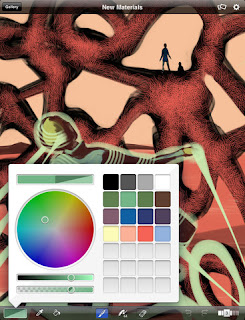
One of the strongest painting apps on the iPad, there's
plenty of brush control in this app with lots of small tweaks available to
create some really subtle work. Its zoom also enables detailed work on a small
screen.
Tools: The menu bar for Brushes is simple and
minimalistic. You have a brush, eyedropper tool, undo and redo icons and that's
about it. Head into the brushes menu though and things open up a little.
Control: You can set the transparency, shape, size
and colour of the brushes you use meaning you have a lot of options for how you
lay things down. The 800 per cent zoom is also a very handy feature.
Sharing: Send your images direct from the app via
email or add them to your photo stream. From there you have a few more sharing
options open to you, but overall we think this is a weak area for Brushes.
Ease: There's no question that Brushes is a very simple
app to get to grips with, but it has a lot more depth than might first seem
apparent. You just need to look at the sample images to see what can be
achieved with a little bit of practise.
Procreate - Sketch, Paint, Create ($4.99)
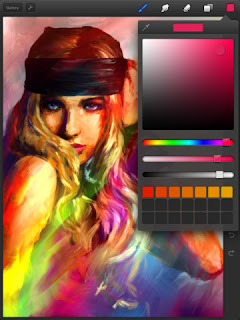
Procreate bridges the gap between painting and digital art
nicely. It also packs a mighty punch in the resolution stakes,
Tools: Sketching, inks, paint brushes, airbrushes,
textures and abstract shapes are all put at your disposal with this app. Each
tool has a number of preset variations for different final effects on the page.
Control: Each preset brush can be changed, down to
the angles of the brush hairs, the shape, or the grain on the page. This
applies to the abstract shapes too, meaning you get some wonderful results with
time.
Sharing: Email, Twitter and iTunes are your main
sharing options with this app, although you can also send your canvas to your
Photos and then share it any way you would like.
Ease: While there are a lot of customisation options,
all the key tweaks and variables are on the screen at all times making this a
very simple app to start painting with.
Artrage ($2.99)

Tools: Like a real art studio you have oil paints,
watercolours, an airbrush, roller and much more. Everything mimics its real
life counterpart to such a degree that you even get the texture of the paint on
the canvas.
Control: Change the brush sizes, how loaded with
paint they are and the pressure you want to apply to the canvas. Mixing up
these terms can lead to some interesting results using real-world art
techniques.
Sharing: Direct links to your Facebook, Dropbox or
DeviantArt accounts makes sharing your paintings very easy to do. Alternatively
you can email them to whoever you wish, or save them to your photostream.
Ease: If you have any background in painting with
oils or watercolours then you'll find ArtRage very easy to get to grips with.
Because it tries to imitate the real world effects you'd get with an easel and
brush, you don't need digital art experience to enjoy it.
"Dont forget to subscribe,join my site for new Games and softwares Updates,and to leave comments!"

This post was written by: Author Name
Author description goes here. Author description goes here. Follow him on Twitter
Subscribe to:
Post Comments (Atom)







0 Responses to “The Best Painting and Drawing Apps ”
Post a Comment